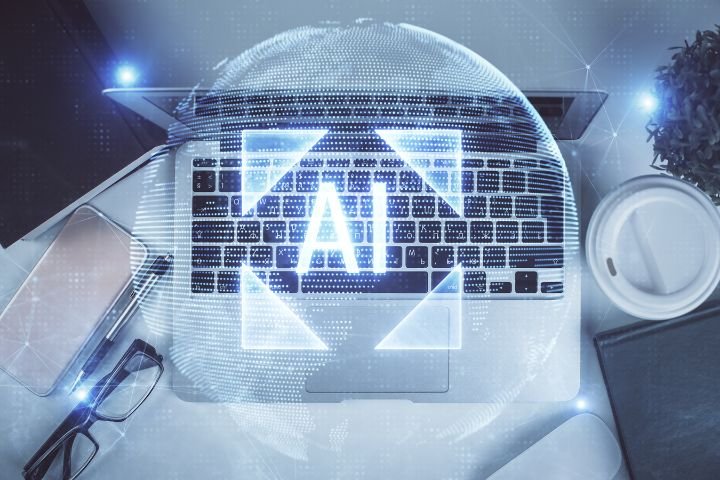A well-structured online survey tailored to customers is an asset in identifying their level of satisfaction with a company’s products or services. Survey tools are among the solutions to carry out this type of questionnaire. Discover in this article the selection of free solutions Identifying your customers’ expectations is a crucial competitive advantage for any company. To this end, establishing a satisfaction survey is one of the means of knowing the opinion of the latter on the products or services offered.
This information can also give companies essential insights when developing their business strategy. This article presents five free survey tools to help you identify the solution that can meet your business’s needs. To be included in this list, the software selected must offer the main functionalities of the survey tools category, namely a survey creator, multi-channel distribution, and the creation of reports and analyses. Discover below the solutions of our selection, listed here in alphabetical order.
Formaloo Is A Tool To Customize The Design Of Your Online Survey
- Overall score: 4.8/5
- Ease of use: 4.6/5
- Customer service: 4.8/5
- Features: 4.6/5
- Value for money: 4.8/5
Formaloo is a free survey tool dedicated to creating surveys and collecting the information generated. This solution is deployable on PC, Mac, Linux, IOS, and Android and offers customizable templates that can be adapted to your organization’s visual identity. Formaloo includes options allowing you to configure different questions, such as branching questions or conditional logic questions, and the possibility of sharing your questionnaire using a URL or a QR code.
To optimize the interactivity of a survey, functions such as the insertion of variable fields, logic breaks, or URL parameters are made available to users. The data import and export options provided by the software help facilitate the process of analyzing the collected data.
- Some features of the free version: The free version of Formaloo is limited to one administrator and includes unlimited databases and forms, up to 30 dynamic blocks and fields, and up to 2000 records per form.
- Some features of the paid version: The paid Plus version of Formaloo includes up to 100 creators and editors, a team collaboration space, up to 10,000 registrations, and several customers and guests.
Track Responses In Real-Time Via The Forms
- Overall rating: 4.6/5
- Ease of use: 4.6/5
- Customer service: 4.4/5
- Features: 4.4/5
- Value for money: 4.4/5
Forms. App is a free survey software for creating online questionnaires, suitable for PC, Mac, Android, and iOS environments. Providing access to customizable template forms.app facilitates the integration of different categories of questions, whether multiple choice, evaluation, or conditional logic. From the forms.app, the user can share an online questionnaire on a website, via social networks, or by email using a URL link. The forms also offer another sharing option. App with a unique QR code for each form. In addition to tracking participant responses in real-time, the collected data can be exported via download or integrated using a third-party application.
Some features of the free version: The free version of forms.app includes:
- Up to five forms.
- 100 responses per month.
- 10 MB of file storage.
- Ten monthly email notifications.
Some features of the paid version: the Basic paid version of forms.app includes up to 25 forms, 1,000 monthly responses, and unlimited monthly email notifications.
Configure, The Logic Of Your Online Survey, Using Jotform
- Overall rating: 4.6/5
- Ease of use: 4.6/5
- Customer service: 4.4/5
- Features: 4.6/5
- Value for money: 4.5/5
Jotform is free survey software designed to create online surveys for your business without coding and using drag-and-drop functionality. This solution is available for users working on PC, Mac, IOs, or Android environments. The tool allows you to create a form from scratch or customize different models made available to users, such as contact forms, satisfaction surveys, or event registration forms.
The quiz content can be organized using different options, such as creating conditional logic, star rating, or scale questions. The questionnaire can be shared online to collect real-time feedback from participants. Responses can then be exported to PDF, as visual reports, or as tasks in an automated approval flow. To track and analyze information collected. Jotfrom also includes real-time data analysis features.
Some features of the free version:
Jotform includes up to one user, five forms, 100MB of storage, and 100 fields per form.
Some features of the paid version:
The paid Bronze version of Jotform includes up to 25 forms, 1 GB of storage, and 250 fields per form.
Analyze Customer Feedback Using Mailchimp.
- Overall rating: 4.5/5
- Ease of use: 4.4/5
- Customer service: 4.2/5
- Features: 4.4/5
- Value for money: 4.4/5
Mailchimp is a survey tool designed to allow businesses to collect and analyze customer feedback on PCs, Macs, IOs, and Android. This solution allows users to personalize their surveys using templates adaptable to their organization’s colors. Several questions within the same survey are available, such as conditional logic or multiple-choice questions.
Mailchimp also offers the option to collect and export demographic and customer satisfaction data to guide businesses in their marketing strategy. In addition, questionnaires created via Mailchimp can be connected to your company’s CRM or the email of the form’s creator. Mailchimp makes it easier to send your questionnaire by targeting a list of contacts from your existing database.
Some features of the free version:
Mailchimp includes up to one user, 500 contacts, 1000 email sends per month, and limited access to templates.
Some features of the paid version:
The Essentials paid version of Mailchimp includes up to three users, 50,000 contacts, 5,000 email sends per month, and access to pre-made templates.
Automate The Launch Of Your Surveys Via SurveyLegend
- Overall rating: 4.6/5
- Ease of use: 4.6/5
- Customer service: 4.4/5
- Features: 4.5/5
- Value for money: 4.3/5
Survey Legend allows users to complete questionnaires using PC, Mac, IOs, or Android environments. This free survey software offers ready-to-use and customizable templates whose colors and fonts can be adapted to the company’s visual identity. Some of the features of this tool include creating different question types (conditional logic, star rating, and multiple choice questions), data import/export, drag-and-drop creation, and the ability to share surveys by email, SMS, or social networks.
Some features of the free version:
Survey Legend includes up to three surveys, six charts, conditional logic responses, and up to 1000 responses allowed per survey.
Some features of the paid version:
The pro-paid version of Survey Legend includes up to 20 surveys, 30 graphs. An export of up to 1000 responses per survey, and up to 5000 responses allowed per survey.
Read Also: 7 Indicators To Measure The User Experience On Your Website