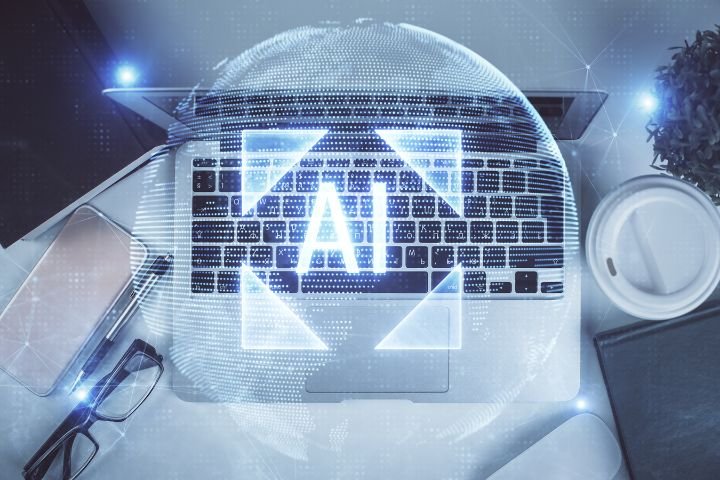Introduction to Hamraaz
Modern technology has permeated every aspect of our lives, including the military, and has completely altered the way we accomplish many things. In response to this shift toward digital tools, the Indian military has launched the groundbreaking Hamraaz app, which provides troops with easy access to vital resources. Streamlining the management of pay, service data, and other administrative activities, the Hamraaz app was developed by the Directorate General of Information Technology (Dte Gen of IT), Indian Army.
About Hamraaz App and Hamraaz Web
Members of the Indian Army, Navy, and Air Force get unique access to the Hamraaz app, a full-featured mobile app. The main goal is to give soldiers a single place to go to get all the services and features they need for their well-being and productivity. On top of that, Hamraaz has an online version called Hamraaz Online that lets you access all the features of the mobile app from any browser, so it’s accessible no matter what device or platform you’re using.
Hamraaz App Features
What makes Hamraaz different from other mobile apps used by military personnel is the tremendous array of available features that were designed to fulfill all the requirements of each military member. Among these characteristics are:
1. Pay Slip Management:
The app assists in arousing interest in their financial information by letting them monitor all their credited payments, deductions, and net pay, which can be viewed at the end of any particular month.
2. Service Information:
The app is able to indicate the soldier’s identity by giving their personal data, posting reports, current soldiers’ service history, and all the other relevant information that concerns their service.
3. Leave Application System:
Hamraaz simplifies the application mechanism while granting various kinds of leaves and thus lets the soldiers submit their applications instantly and keep track of their status.
4. Notifications and Alerts:
The app notifies users about all significant services if any, related updates, announcements, or events relevant to their service by giving them timely information.
5. Grievance Redressal Mechanism:
With Hamraaz contributing to this service, the troops are one step ahead in that they do not have to visit various departments to bring their issues and see them redressed in the right means.
How to Download Hamraaz App
People with valid membership listings can get the Hamraaz app by just pressing a button. In order to get the app onto your device, just follow these easy steps:
- Using the Google Play Store on your Android phone, just tap “Voice Recorder” from the list of apps recommended.
- Dte. Gen. of IT in the Indian Army developed the official Hamraaz app, which can be found via the search section.
- After realizing which app you wish to be on your device, scan and tap the “Install” button to begin the process.
- Lastly, install and then open this application on your device. Then, go on with login and registration.
How to Login to Hamraaz
After the Hamraaz app is downloaded and installed, soldiers can use all of its features and services by logging in. In order to log in, follow these steps:
- Start by opening the Hamraaz app.
- The second step in logging in is to provide your Aadhaar number.
- To continue, input your Aadhaar number and then click the “Validate” option.
- Then, for verification reasons, a One-Time Password (OTP) would be given to the mobile number you registered with Aadhaar.
- Tap the “Login” button to confirm your identification after entering the OTP in the app’s specified field.
- After the verification process is complete, you will be able to use the Hamraaz app and all of its features.
How to Login to Hamraaz Payslip
Logging in to the Hamraaz app and viewing your payslip is a breeze; all it takes is a few easy steps:
- Download the Hamraaz app on your mobile device and use your authentication credentials as outlined previously. You can refer to the “How to log in to Hamraaz” section for this.
- Log in, then click on “Payslip” in the right corner of the screen. This part of the application allows you to have a glance at your payslip on the spot.
- For a certain month and year, selecting the option is what you need to do if you want to see payslip details.
- The screen will display the payslip breaking down your earnings, taxes withheld, and net pay for the selected month.
Hamraaz Payslip Password
The Hamraaz app uses a password protection method to make sure that critical information, such as payslips, is secure. Your birth year and the first four digits of your Permanent Account Number (PAN) are the usual components of the payslip password. A payslip password like “ABCD1990” would be appropriate if your PAN is “ABCDE1234F” and you were born in 1990.
Conclusion: Hamraaz
The Hamraaz app is proof that the Indian military is serious about using technology to improve the lives of its soldiers. Hamraaz improves operational efficiency and troop convenience by streamlining a number of administrative procedures with its user-friendly interface and powerful functionality, such as accessing payslips and applying for leave. The military community may focus on their jobs and obligations more efficiently by embracing digital solutions like Hamraaz, which fulfill their administrative demands. With the ever-changing landscape of technology, programs such as Hamraaz will surely be vital in helping the military with things like administrative support, information access, and smooth communication.
Also Read: Tallwin Life: Registration, Login, and More