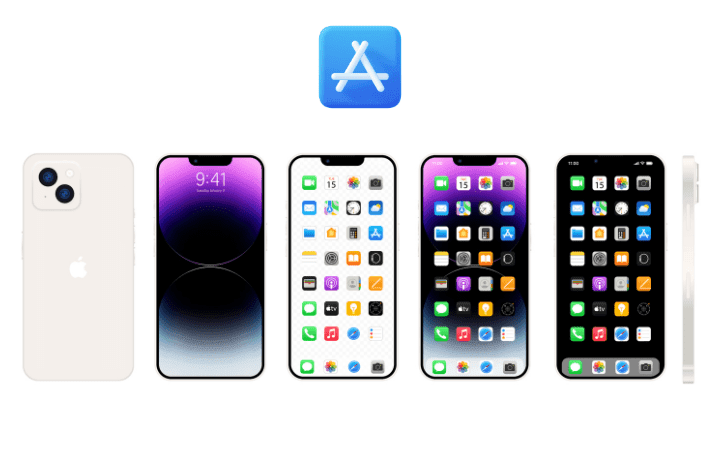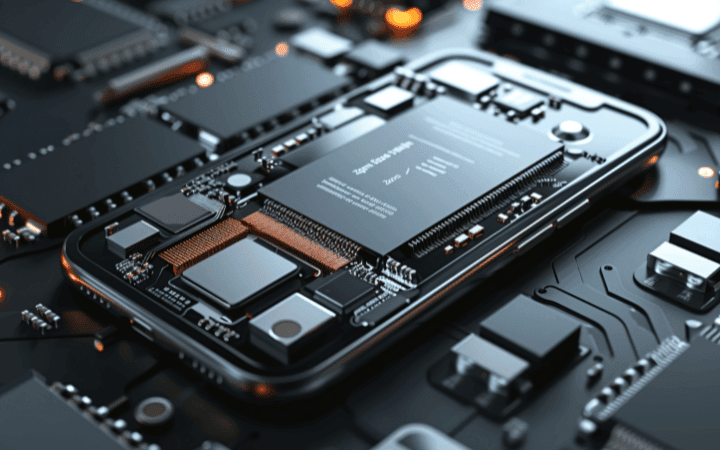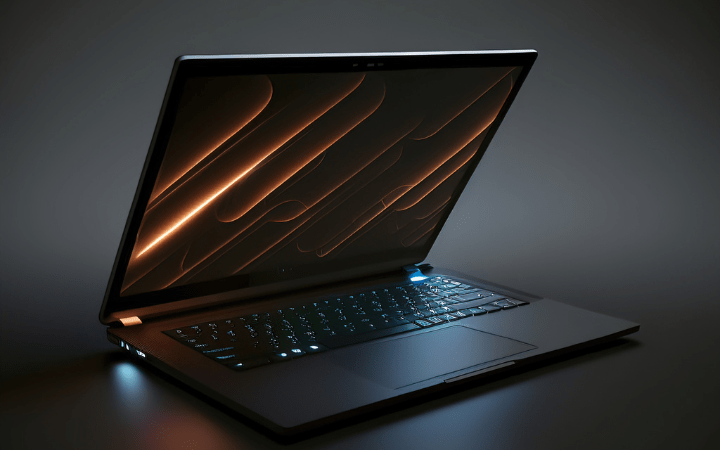How To Choose A Television (TV)?

Nowadays, television does much more than just broadcast the news and variety shows. It has become a true multimedia entertainment center. Wide and curved screens, high definition, and various display technology options: modern televisions have nothing to envy cinema screens. The problem is that the wide variety of models on the market makes any purchasing decision difficult. This article, we help you choose the right TV by reviewing the most important selection criteria. Follow the leader!
How To Choose The Size Of A TV: The Diagonal
When choosing a TV, the diagonal is a fundamental parameter. It is linked to the room in which the television will be installed. Not only must it be physically suitable, but its size must also consider the recommended viewing distance.
The current TV offering includes models with diagonals that range from one extreme to the other, but if you’re looking for a TV for your living room, look no less than 43″ (109 cm). At the other end of the scale, among the most expensive televisions, you will find models with a diagonal of 75″, 86″, 88″ or even 100″ (254 cm).
TV Resolution
The resolution indicates the TV’s number of pixels (picture points). It is written in the format number of columns (width) × number of rows (height). You will mainly find these three resolutions:
- Full HD – 1920 × 1080 pixels
- 8K Ultra HD – 7680×4320 pixels
Full HD is still great for laptop screens, but 4K Ultra HD is a clear cut above for TVs. 8K resolution is still too rare and difficult to recommend, especially since televisions with this resolution are sold at very high prices.
Recommended Viewing Distance
The recommended viewing distance is the distance from which you should ideally watch the TV. It is based on the diagonal/resolution ratio. The distance is considered ideal when:
- It’s big enough that the pixels are invisible, and you don’t have to turn your head to look at it.
- But short enough for the TV to take up much of the field of view.
The higher the resolution, the lower the recommended minimum distance can be. Conversely, the larger the diagonal of the TV, the greater the recommended viewing distance.
Image Technology: Which Technology To Choose?
Modern televisions mainly use two display technologies, LCD with LED backlight and OLED.
LED-LCD
LCD technology works like this: we have a separate layer of backlighting, topped by a layer of liquid crystals. These crystals use different voltage levels to let light through or not. This controls the colors displayed but also changes the local brightness. If the TV wants to show black in one place, it will “shut off” the liquid crystals completely.
These then allow only a minimum of light to pass through, which causes the image to appear black at this point. The LED backlight illuminates the entire screen with the same intensity, and even the closed liquid crystals let some light through, so the black is often gray or dark blue. To reduce this phenomenon, there are LCD/LED televisions with ” Local Dimming, “which have significantly higher contrast and can display absolute black.
OLED
OLED TVs don’t have a backlight. Instead, each pixel turns itself on, allowing each pixel to be turned on or off individually. This solution, therefore, makes it easy to obtain absolute black, even for the display of fine details. OLED is therefore considered the most advanced display technology currently offered by televisions, not only because of the high contrast but also for the color saturation.
Refresh Rate: Which One To Choose?
The refresh rate indicates the number of times per second the television can display images on the screen. The more images the TV can display in one second, the smoother the picture will be. Today, most televisions are sold with a refresh rate between 50 and 100 Hz.
- At 50 Hz TV can display 50 frames per second; at 100 Hz, the TV can display 100 frames per second.
- 50 Hz and 100 Hz are values according to the PAL standard based on 25 frames per second.
- Modern televisions are also compatible with the NTSC standard (with a base of 30 frames/second). So the 50Hz models can display up to 60 frames per second, and the 100Hz models up to 120 frames per second.
A high refresh rate is especially important for video game players. PlayStation 5 and Xbox Series consoles support gaming at up to 120 frames per second, and this smoothness has been common on PCs for quite some time. But makers also use technologies to make TV shows and movies artificially smoother. This function can be activated or deactivated at will in the settings (the name of the technology changes depending on the TV brand).
Smart functions (Smart): Useful?
Smart televisions ( smart TV ) are distinguished from conventional televisions by the presence of an operating system similar to that of smartphones or computers.The operating system allows you to connect the TV to the Internet and use applications, either pre-installed on the TV or free to install.
Typical Smart TV apps include:
- Netflix, Amazon Prime Video, Disney+, etc.
- YouTube, Twitch, Spotify, Deezer, etc.
- The app store
- The web browser
You can also install apps like Skype, Weather, Google Drive, etc. The SMART functions of smart TVs can be controlled by a voice from smart voice assistants, Amazon Alexa or Google Assistant. Just say it to the TV! Of course, you can also use your good old remote if you need more time to get comfortable with voice control.
That said, even this one is getting smarter today to make it easier to control the TV. You can also connect the TV wirelessly to many devices, such as mobile phones, computers, keyboards, Apple AirPlay 2, Google Chromecast… If you want to play videos or music from your phone on your TV, a few clicks will suffice!
Screen Brightness, Contrast, And HDR Standards
Parameters such as screen brightness and contrast are not usually considered when choosing a television, yet they are important in the final rendering of the image. Nevertheless, they display HDR standards, which overviews its capabilities.
Maximum Screen Brightness
The maximum screen brightness does not only mean that the screen shines brighter and is, therefore, more readable on a sunny day. The most important thing about high brightness is that it contributes, with minimum brightness, to the quality of the television’s contrast. The greater the difference between the two data, the greater the contrast.
Contrast / Dynamic Range
Contrast, also called “dynamic range,” describes the difference between the lightest and darkest points a television can display. For the contrast to be high, a TV must not only have a high maximum brightness but also be able to display very deep blacks. The brightest point is almost dazzling if the TV has high contrast, while the darkest point is black.
LED and OLED TVs with Local Dimming technology have better contrast thanks to their ability to turn off the backlight on black spots completely. A contrasting image is more vivid and clear. The colors are more saturated, making their different shades easier to distinguish. Conversely, a low-contrast image is pale and severely lacking in vibrancy.
HDR
High-contrast TVs with high dynamic range can display HDR (High Dynamic Range) content. These contents display more information about the image and show details even in places that would not be visible on a conventional screen.
Different standards allow you to know if your television is capable of reproducing HDR content :
- HDR10: the oldest HDR standard, which practically all TVs on the market today meet. This means you can watch HDR movies from Blu-Ray and different streaming services.
- HDR10+: This format uses dynamic metadata, which changes the representation of HDR for each scene. HDR10+ delivers better results than HDR10, adjusting the lighting for each scene with greater precision and dynamics.
- Dolby Vision: Uses dynamic metadata similar to HDR10+ but has much broader support for movies and TV series. In addition, Dolby Vision is a technologically more advanced format but also more intensive in production.
HDR standards don’t necessarily say much about the actual picture quality of the TV. This information is rather an indication of the compatibility of the equipment with the standard. Rather, HDR quality depends on the TV’s display technology and price range.
Inputs And Outputs (Connections)
All current TVs are equipped with enough connectors to meet daily use needs. However, depending on your priorities, you must take this into account. For example, if you want to connect multiple devices to your TV simultaneously.
Examples of devices most often connected to TVs:
- One or more game consoles (HDMI)
- A Blu-ray player (HDMI)
- A computer or laptop (HDMI)
- A soundbar or home theater (HDMI, SPDIF or coax)
- To be decoded (HDMI)
- An external hard drive (USB)
Before buying a TV, you need to know what types and how many connections you plan to use. You can use an HDMI switch if you need to connect several devices via HDMI to a TV that does not have sufficient connections. Also, current televisions are often equipped with Wi-Fi and Bluetooth, allowing many wireless devices to be connected.
HDMI 2.1
If you have a PlayStation 5 or Xbox Series, you must ensure the TV has an HDMI 2.1 connection. Because they offer the ability to play in 4K resolution at up to 120 frames per second, older HDMI standards cannot handle this type of transmission.
The Consumption
The consumption of smart TVs starts at 40-50 kWh/year for TVs between 40 and 46 inches. A 55-inch SMART TV has a consumption of around 100 kWh/year, and if you opt for a larger 75 to 85-inch TV, you can reach up to 200 kWh/year. If your television consumption and operating costs are essential data for you, then you must consider the diagonal and the energy label.
Some televisions are more energy efficient than other models of the same diagonal. Display technologies can also influence consumption. The dynamic or HDR mode offers good brightness and high contrast, but it consumes more electricity than the energy-saving mode. Each television has an energy label that makes it easy to determine the device’s energy efficiency level.
You are now in a position to acquire a television that will fully meet your needs. Some characteristics will be more or less important to you, but you now have the keys to knowing which ones you want to prioritize. The main thing to remember is that you should first choose a suitable size for your living room before worrying about other features.
Read Also: Remote Digital Signature: How It Works & It’s Advantages