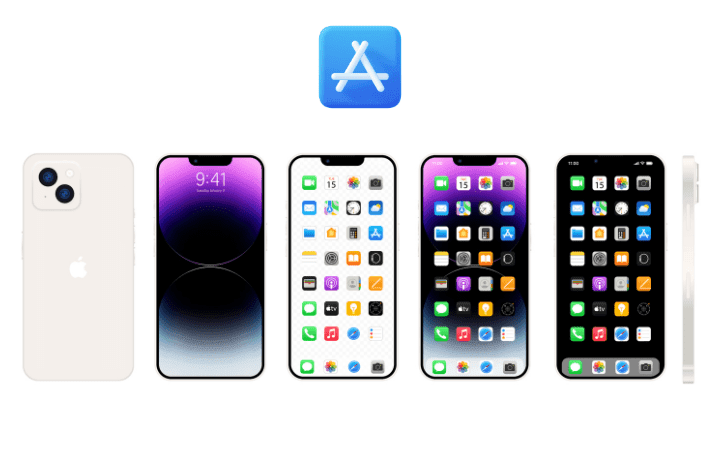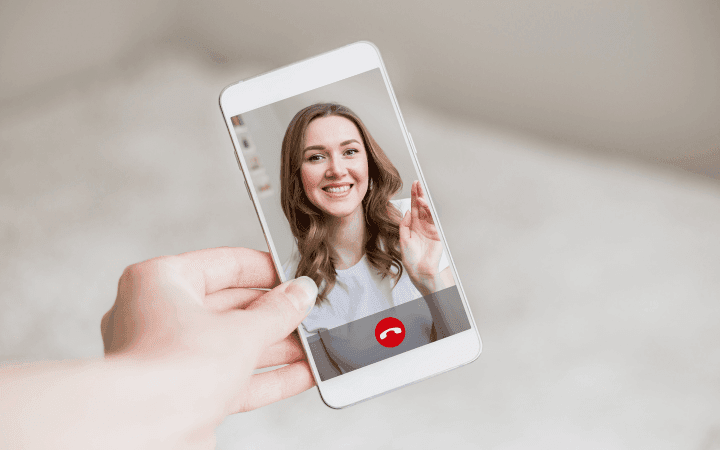How To Run Paid Media Campaigns In B2B Marketing?

The difference between B2B and B2C ads is the more complex buying process especially paid media campaigns. We can identify users at a particular purchase stage, and we target ads to understand the moment related to their purchase journey.
For example, if he downloads rich material about eBooks for the first time, a course can be offered to improve the downloaded material at another time. So, you can combine your Content Marketing strategy, as we’ve talked about so far, with paid media. Here are six advanced tips on how to get better results with paid media in B2B businesses:
1. Custom Audiences On Facebook
You are also called Custom Audiences in Facebook Ads. Here you can create a Custom Audience ad campaign by importing your list of contacts and customers from your website traffic or users in your application.
It is with this audience list that the big secret lies. You can do several actions to map the user’s journey and reduce the difficulty of losing him in the middle of the way, as we talked about above. Actions we can do with this audience:
Increase Communication Touchpoints
By importing your email list from your Leads/customers to an Email Marketing campaigns and a Facebook Paid Media Campaigns, you will increase user touchpoints with your communication.
Map Important Pages To Qualify The User Journey
Use a retargeting tag (the famous Facebook Pixel) from your Custom Audience for each significant page. For example: on your product’s pricing page, you can select the most recent visitors by filtering by URL and people who abandoned the product in their shopping cart or read relevant material on your blog.
Likewise, identify the audience that has already downloaded some rich material and work with this audience to sell other products.
Lookalike Audience Of Those Who Have Already Purchased Your Product
Enter the conversion tracking code on the “Thanks for purchasing this product” or “Thanks for contacting” page. Once this Custom Audience has reached close to 1000 people, you can create a Lookalike Audience. The Facebook algorithm will find people who have the same characteristics as your customers, such as location, age, gender and interests. This makes your ads reach even more people interested in your business.
2. Advertise Your LinkedIn List
Another social network that you can explore for B2B Marketing is LinkedIn, which is geared toward professional contacts. You can export your contact list in CSV format through Matched Audiences (similar to Facebook’s Custom Audience). By taking this action, you can use either the emails, websites or email domains of your contacts to create a new usable audience for your ads.
3. Create A Custom Audience In Google Ads
With Google Ads, you can advertise to custom audience targets. You can do this, for example, by adding specific keywords, URLs and apps related to the product or service you offer. This way, Google Ads will show your ads on pages, apps, and videos to people with those interests or purchase intent.
To work with a custom audience on the Google Ads Display network, you must select a Display campaign, select the “Audiences” tab in the left corner, then on the open page, in the upper left corner, the blue button with a pencil symbol, available and click on “Edit Audiences”.
Within the “Edit Audiences” section of the Display network, select the name of your ad set which targeting will be used and within the new open screen, click “Browse”>” Your Custom Audiences”>” + Custom Target Audience”.
4. Dynamic Ads On The Google Ads Search Network
Dynamic ads(Paid Media Campaigns) on the Google Search Network are displayed based on the content on your site, unlike most text ads, which are targeted to queries directly by keywords. That way, you don’t have to maintain keywords or landing pages lists. Here are some reasons and benefits why Dynamic Search Ads can be helpful for your campaigns:
Save Time
It helps you save time in creating multiple ads and keyword choices. Here, Google Ads will make the best ad for the user’s search, which will fit perfectly and interpret that the ad was relevant to those who searched for it.
Automatic And Frequent Updates To Your Ads
When you make changes to pages, Google will re-crawl your site to ensure you have the most recent version of your pages. This helps ensure that your ads are as up-to-date as possible.
5. Video Remarketing On YouTube With Google Ads
You can show a video ad on YouTube to people who have visited your site, or vice versa. The great benefit of this format is to offer a relevant video to a person who has already seen your site.
You must link your YouTube channel account to your Google Ads account to gain access to more information and data about your users. This will give you some advantages, such as:
- Evaluate the impact of your video ads by tracking visitor behavior on your channel;
- Use remarketing in your video ads with people who visit and interact with your channel;
- Control which channel permissions are granted to Google Ads.
You can select even more targeting criteria, but be careful. Using too many criteria can limit ad exposure.
6. List Of People Who Watched Videos With Facebook Ads
By creating a video campaign with Facebook Ads, you can later make ads to an audience of people who have already watched it. The benefit of this format is to engage people with a video of your product and then only advertise to people who have interacted with the piece.