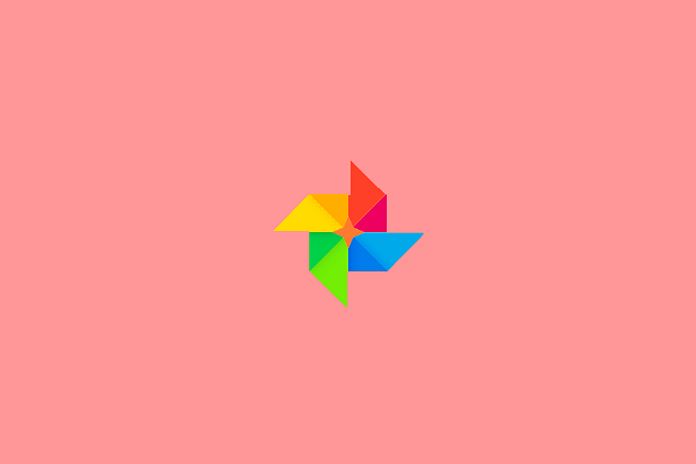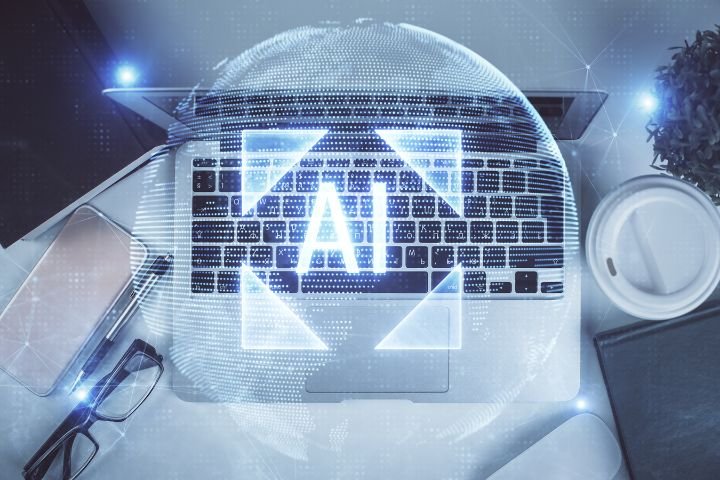If more than Google Photos space is needed, especially now that high-quality uploaded content contributes to decreasing available storage, here are some suggestions for removing what is unnecessary. From June 1 2021, all content uploaded to Google Photos in “high quality” takes up space in the user’s account and erodes the remaining amount available, both for free plans (15 GB of Google cloud storage) and both for paid ones.
All files uploaded in “high quality” by May 31, 2021 – think, for example, of photo and video backups – will continue not to take up space on Google servers. Despite this novelty, Google Photos is still an excellent tool for managing your photo archives with the ability to create albums and share content with other users. Since even the contents uploaded in “high quality” take up space on the Mountain View company’s Cloud servers, it is essential to check the remaining Google Photos space and recover some by deleting what is not needed.
How To Manage Google Photos Space
Let’s start by highlighting that photos and videos uploaded to Google Photos share the space available for all other services of the same account, such as Gmail, Drive, Keep and so on.
Therefore, we suggest below the steps to recover space on Google Photos.
- Access from the browser, after logging in with your Google user account credentials, to this page.Here you get an indication of the space occupied by the Google Photos content and Gmail/Drive, as well as the free space. How long will free space on Google Photos last? The exact page shows an estimate based on the frequency and type with which content is backed up with Google Photos.
- By visiting this page from the browser, the data relates to a more precise distribution of the space occupied on the various online services of Google but above all, you can understand how much cloud space your family members are using up (click on the right of Family storage space ).
- Since the space on Google’s servers can be shared with other family members with their accounts, you can add or remove people by visiting this page. When you share your space on Google servers ( Google One service ) with family members, they first consume the space available on their accounts and then take advantage of the additional space.
- If a family member is removed from Google One, he will not lose his files, including photos and videos from Google Photos, nor access to such content. Still, he will no longer be able to upload new ones. New.He will eventually be able to overcome the impasse by purchasing a paid Google One profile on his own.
Google underlines an important change:
From June 1, 2021, if the quota of available storage space in your account is exceeded for two years or more, all content within the affected services (including Photos, Gmail and Drive) could be automatically deleted.
- From the Google Photos app for mobile devices, tap the circle at the top right and then choose Account storage space, which gives you access to the estimate on the duration of available space while tapping the items immediately below.
- Review and delete give you the list of significant elements (photos and videos), blurred ones, screenshots (which can sometimes be useless to keep), photos and videos produced with other applications.
- By default, Google Photos displays content from largest to smallest.The same information is obtained from the browser by visiting this page.In both cases, the indications relating to the space occupied are focused on Google Photos.
- You can visit the Manage your account storage page to free up space on your Google account and get a broader overview. Here you can check references to the heaviest mail attachments (Gmail), large files stored in Drive, and the heaviest items stored in Google Photos.
- You can also clean up by deleting items marked as deleted but still taking up space. With a click on the small button at the top right, it is possible to switch to the list view instead of the grid, which in some cases, can be more inconvenient.
- Google does not allow you to delete files belonging to other household users, nor does it allow you to set any restrictions.
Conclusion
In other words, family members can occupy all available space on Google One. To free up space, you will need to ask each user to delete files that are no longer needed and clean up their account by following the suggestions illustrated in the previous steps.