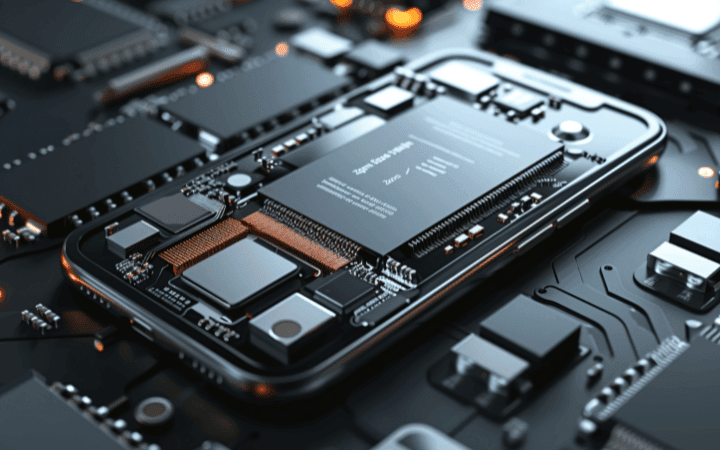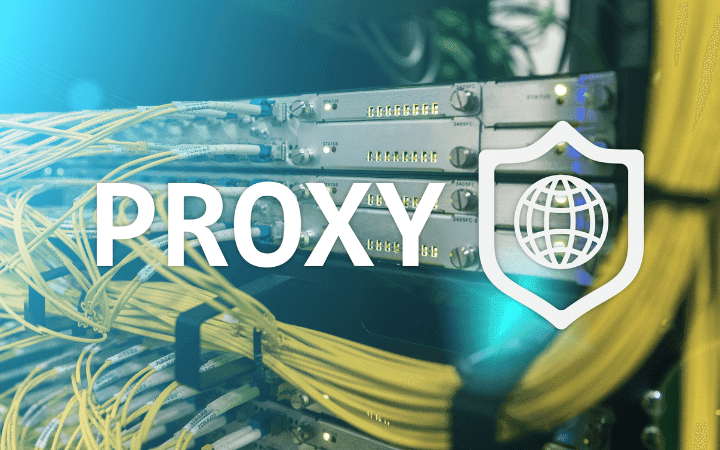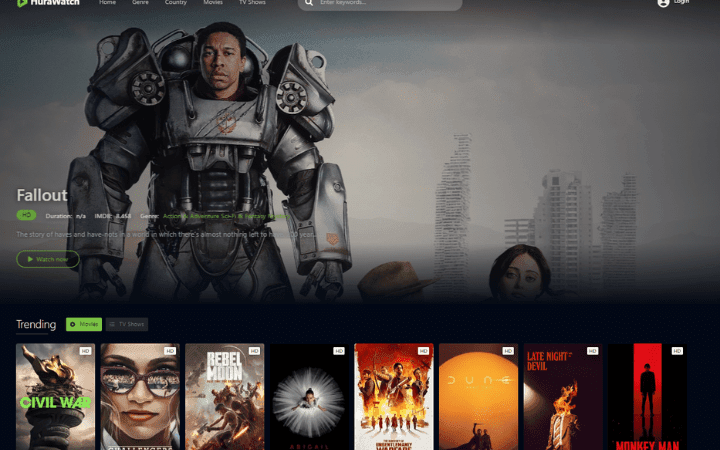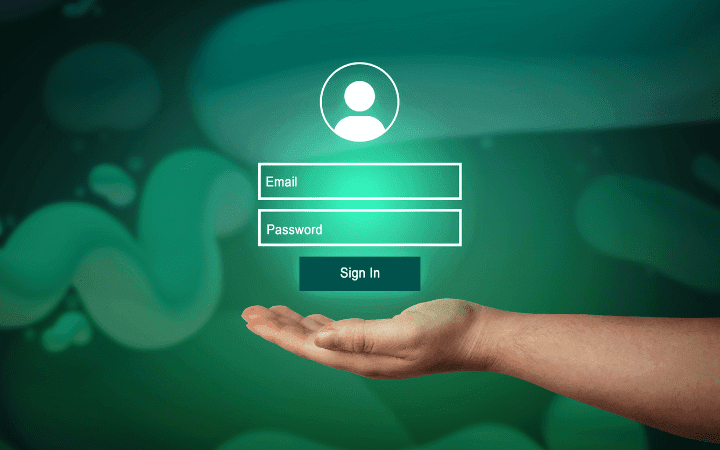Top 7 Benefits Of Using Android Emulators Online
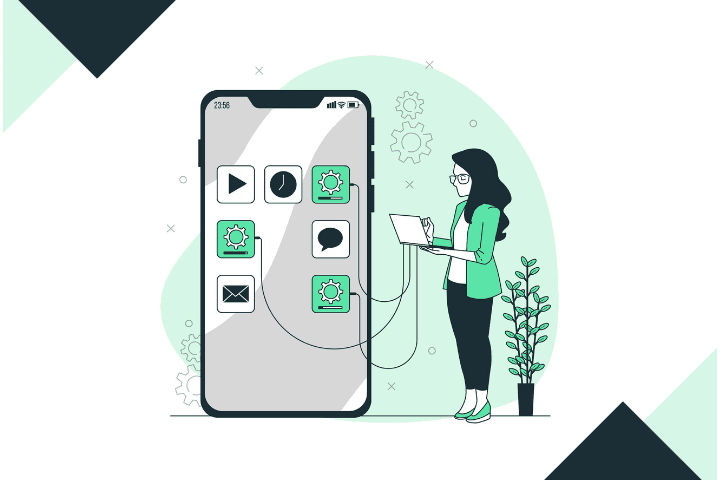
In today’s innovative world, where technology is rapidly changing, there are different opportunities present in the field of development. One of them is Android online emulator and their usage among different industries. Android emulator online has many options. It isn’t easy to use android apps on a computer unless you have access to an android online emulator.
Before knowing about the benefits, let us know about android emulators and how they can be helpful for your business.
All You Should Know About Android Emulators
An Android emulator allows you to create virtual Android devices on your computer using software and hardware.
- It’s a program that runs on your computer’s operating system.
- It mimics the architecture of the guest device. (More on that later).
It would help if you understood how Android emulators work in order to appreciate their capabilities fully.
How Do Android Emulators Work?
Complete platform virtualization (hardware and software emulation) is possible with Quick Emulator (QEMU).
Quick Emulator
Quick EMUlator is also known as QEMU. It is an open-source tool that can be used in many ways. It runs on many host OSs/CPUs, and can emulate a wide range of guest OSs/CPUs.
QEMU powers many Android emulators, including the one developed by Android Developer Studio.
It mimics the hardware of guest devices. It then converts the Application Binary Interface of the guest device (ABI) to match the host devices. This device can be equipped with an OS, and it can then run on your computer as a program.
Emulating CPU architectures can be a tedious and time-consuming task. It can be avoided if the guest’s and host’s CPU architectures are identical with the help of hypervisors.
Hypervisors
Android Developer Studio’s emulator is used to translate Android’s ARM architecture into the Intel/AMD architectures.
Developer Studio updated its emulator to support hardware-assisted virtualization with the release of version 25.3.0.
What it does: If the guest and host devices share the same instruction architecture (example: x86 Android system pictures and x86 Intel CPU), QEMU skips the binary translation’ and runs the guest device directly from the host CPU. This is known as hardware-assisted virtualization.
This requires a hypervisor. Intel’s Hardware Acceleration Execution Manager (HAXM) is a hypervisor for Windows and macOS. KVM (Kernel-Based Virtual Machine) is available for Linux.
x86 Android ABIs (Application Binary Interface or system images) are now available to support hardware acceleration on most computers. The Android emulator will prompt you to enable the hypervisor if your CPU supports it. It will increase virtual device performance.
With hardware acceleration, the Android emulator can run virtual devices at speeds similar to your workstation CPU.
Here’s how it works: Let’s look at the most popular Android emulator.
Android Emulator (by Android Developer Studio)
The Android Emulator was released separately from the Android SDK tools after version 25.3.0.
Go to Configure->SDK Manager-> Android SDK to install it from the Android Developer Studio console. The Android Emulator can be found under the “SDK Tools” tab. Click OK to install the emulator.
Setting up the Android emulator can be difficult.
Hardware Prerequisites
You will need SDK 26.1.1 or higher and a 64- or 86-bit processor to use an Android emulator. You will need a webcam capable of capturing 720p frames if you are working with Android 8.1.
The emulator may prompt you to enable hardware acceleration (to speed up virtual device performance). You will need HAXM 7.2.0, the Intel hypervisor we discussed above.
Windows and Linux users will require more components depending on the processor family.
- Intel: Intel VTX and Intel EM64T support; Execute Disable(XD) bit capability.
- AMD (Linux: AMD Virtualization support (AMD-V); SIMD Extensions set
- AMD Windows: Android Studio version 3.2 or higher; Windows Hypervisor Platform API.
After you have completed the installation, you will be able to access the Android Virtual Device Manager (AVD).
Android Virtual Device Manager – Things to Note
AVD Manager allows you to set up and configure virtual Android devices. Here are some key points:
1) Device Type
Contains pre-configured, manufacturer-specific device profiles for TV, Phone, Tablet, and Wear OS. You can adjust the screen size and certain external capabilities and import your own profile.
The Compatibility Test Suite and Google Play Store are only available to a limited number of devices that meet the Android Compatibility Programme criteria. This capability cannot be added to a custom or cloned device profile.
2) System Image
Let’s equip the virtual device using a system image/ABI and an Android OS version. APIs are available in ARM, x86 and x86-64 versions for different Android OS versions/APIs.
Each ABI is approximately 900 MB in size. You can choose from other ABIs, with a compromise in emulator performance. Google APIs are only available for certain images. These allow you to access Google apps such as Maps and Gmail. ).
3) Verify Configuration
Allows you to modify previously defined hardware/software profiles and set startup settings for a virtual device (name, orientation, etc.).
Once you click ‘Finish,’ the emulator launches the virtual device instance with your specifications-complete with extended controls to adjust device rotation, geolocation, camera, fingerprint sensor, network latency, battery state, and more.
You can upload an APK file from your device to test your app or project, as well as your web app.
These virtual device instances are saved as they were when you close them. You can save snapshots of your device state (including OS and your app/project) and then pick up from where you left off.
Amazing Benefits Of Using Android Emulators Online
1) You Can Run Multiple Versions of Android
Android emulators were designed to allow app developers to run multiple versions of android in one go. This is a useful option that allows you to test your app with different Android versions. A great option for anyone looking to develop apps for Android devices of low-end or high-end specifications is the android emulator. Online installation of an android emulator has made it easier to download and install multiple operating systems on your computer.
2) Extreme Affordability
Android emulators can make it very affordable for your account. This tool makes it possible to avoid the purchase of a new device. The tool allows users to quickly test their apps on various screen sizes and Android versions without the need to purchase an appliance. Developers can test the interface of the app on different devices using the Android emulator before publishing them to the application store. The Android emulator is a great tool for testing and debugging underdevelopment tools.
3) Before Publishing, Develop and Test Applications
Android emulator online can be used to develop and test your apps before they go live on the app store. Your apps can be tested for compatibility with different Android versions and screen sizes. You can easily understand the user experience of your app using the android emulator.
You can use it to check the resolutions and verify the same on multiple devices. It will ensure that your app is compatible with all android devices.
4) Learn All About the tools
An android emulator allows you to learn in-depth about the tools used during their development. Before publishing your app, users can test it on different devices. An android emulator with good quality often has a user manual and interactive interface. This makes it easy to access.
It is easy to select which type of device you want to install or simulate Google Play.
5) Access Mobile Apps via a PC
Android emulators can be a great way to access your favorite mobile apps on a larger screen. You can enjoy some of your favorite apps and games on a larger screen without any problems.
Thus, with android emulators, it becomes easier for you to access various mobile apps on computers and laptops.
6) Play Multiple Games or Check out Multiple Apps at Once
Android emulator is the best way for high-end video sharing with no interruptions to conversations. It allows users to use multiple apps at once without any problems. The tool allows you to run multiple apps simultaneously, view videos in other windows and monitor WhatsApp conversations on a larger screen.
7) Saves Your Smartphone Cell Power
Android emulators are the best way to increase the battery life and length of your mobile phone’s battery. The smartphone is small and portable. However, prolonged use can cause excessive heating. Android emulator helps you avoid the hassle of your power supply being cut.
Conclusion
Simulators and emulators have many benefits, but real devices must not be overlooked. Combining the three is the best way to create a mobile application testing strategy.
Here’s a good practice to do because they are easy to use and debug, and virtual testing devices can be used in the early stages of testing.
LambdaTest is an industry leading mobile application testing platform that offers android emulators of thousands of Android devices that makes your work easier and simpler. Because they enable testers to explore all possible scenarios with the application, real device testing devices should be used at the end of the testing phase for continuous testing and performance testing.
Also Read: How to Get the Most Out of Your Mobile App Testing?