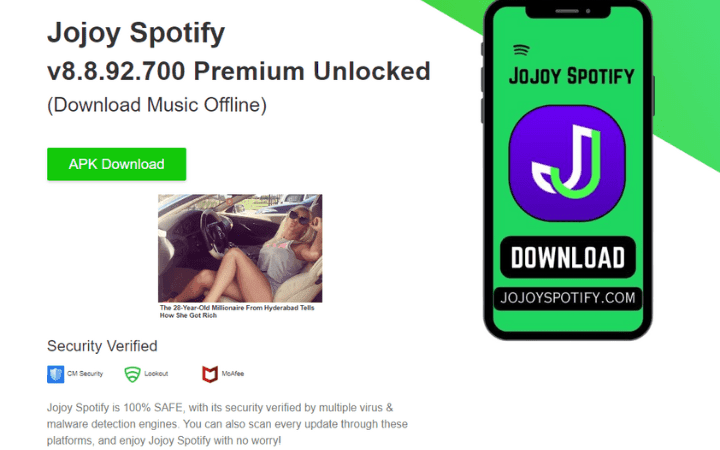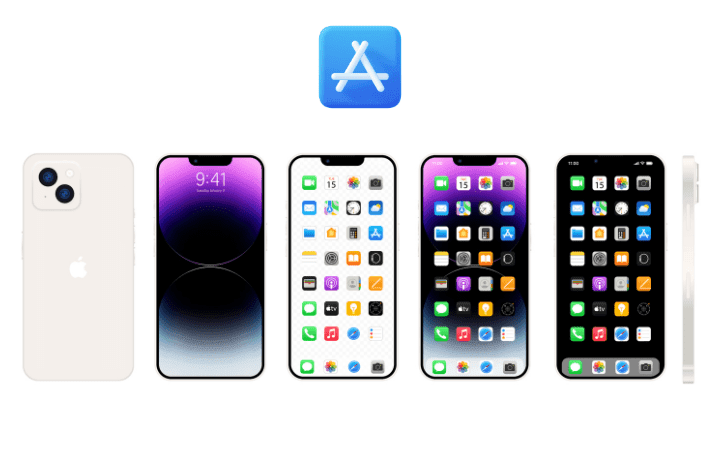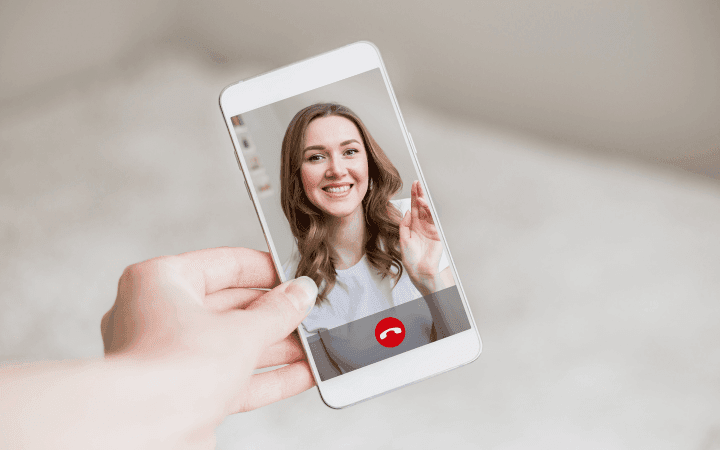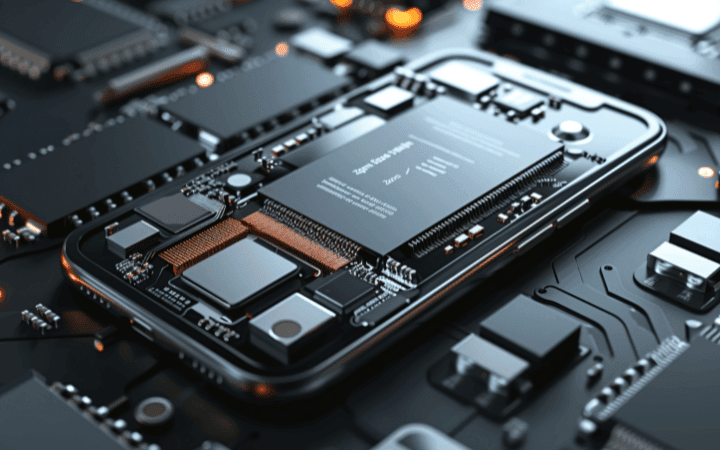What To Do With A Blocked Facebook Ads Account?

Cold sweats and tremors, how to get out of this situation and restore your blocked Facebook Ads account? We asked the question of JVWEB consultants, experts in Social Ads. Identification of account blocking, solutions to reactivate the advertiser account, and best practices to avoid this type of problem, the agency reveals its advice to get out of this delicate situation.
I Blocked Facebook Ads Advertising Account: What’s Bothering Meta?
Your Facebook Ads advertising account is blocked: don’t see anything personal! Like any advertising network, Meta has established rules that advertisers must respect. Otherwise, their account will be suspended, more or less temporarily. In this case, Meta carries out its checks at three levels:
- the advertiser’s Meta ad account
- the ad was distributed via Facebook Ads
- the destination URL associated with the campaign
At each of these levels, Meta has a list of what it considers to be a violation of its rules, which can lead to the blocking of the Facebook Ads account.
Your Meta Ads Account Is At Risk In Case:
- a suspicious action is spotted with the payment card
- the connection to the Business Manager is made from a foreign IP, in particular via a VPN
- a new means of payment, different from the previous one, is put in place
- the advertising budget is significantly and quickly increased
- advertisements already refused are relaunched
- you log in to Business Manager with an account that has already been banned
- you launch advertisements with an account with a lifespan of less than 15 days
A Facebook Ads Ad Threatens Your Account If:
- advertising does not respect local laws (tobacco, alcohol, health, etc., for example, in France)
- advertising promotes illegal products or is unethical
- the advertising could be of better quality (pixelated visuals, spelling mistakes, too much content, etc.)
- the ad encourages clicks too openly
- the advertising features images that are too harsh
- advertising is the subject of massive complaints from users
The Destination URL May Be A Source Of Blocking Of The Meta Ads Account If:
- the target site is not relevant to the advertising
- the URL includes a redirect or a script
- the target site illegally collects user data
- the URL is a link that leads to PDF or jpeg content directly (you must offer downloading from a dedicated landing page)
With these rules established, you can better identify the reasons that caused your Facebook Ads account to be blocked. Now, let’s see what’s wrong with your Meta Ads account. Facebook Ads account blocked, what consequences for your advertisements? In reality, not all advertisers who have had to deal with a blocked Facebook Ads account are subject to the same sanction. In fact; Meta provides 3 types of account suspension with more or less significant consequences for your advertising campaigns.
Case #1: Your Facebook Ads Advertising Account Is Suspended
This is the most frequently observed among advertisers, including those in good faith. This option is materialized by the display of the message mentioned above. Concretely, in this case, all active campaigns are paused. It is impossible to create new campaigns from this same account, at least for the duration of the suspension. On the other hand, the Facebook Ads pixel remains active using an additional advertising account. The brand’s Facebook page also remains available to publish organic content. However, you must also log in from another account.
Case No. 2: The Business Manager Is Inaccessible
This hypothesis is rarer but also more complex to resolve. In this case, Meta displays the following unambiguous message when connecting: “This account is not authorized to advertise.” The restrictions are even harsher. Campaigns are paused. It is no longer possible to create others or modify existing ones, including using another Facebook Ads account, since any creation of another account is stopped. The advertising pixel is also disabled. Only the brand page remains accessible for the publication of organic posts.
Case No. 3: Advertising Ban On The Facebook Page
In this rare case, the dynamic is reversed since it is not the targeted account but the page. The Facebook Ads account is still accessible; however, the options for creating or managing advertising campaigns are limited to a strict minimum. Advertisements linked to the targeted Facebook page are stopped. The page, nevertheless, remains accessible organically. The cause of the blocking of your Facebook Ads account is now more precise; let’s move on to the long-awaited step: reactivating advertising campaigns.
Blocked Facebook Ads Account; How To Restart It?
You must hear this alert and adjust your advertising practices to avoid this disappointment. It may also be relevant to be supported by a Social Ads agency to benefit from expertise that will prevent you from taking this risk. Over time, we have identified 3 options to reactivate your Facebook Ads account. Spoiler alert: there is no guarantee that Meta will accept that you use its platform again to promote your brand!
Option 1: The Parallel Account Trick
If this is your first alert and the reason why the account was suspended seems “minor,” it is always possible to try to connect via another advertising account linked to your Facebook page. This could be another existing administrator account, for example. It is also possible to create a new account for the occasion. However, the chances of this working are lower.
Option 2: Submit A Review Request Via Support
If your access is blocked, you must contact support to find a solution. The first step is to fill out the “request for review” form arguing for the reactivation of your account. The review is then performed manually by Meta teams. The response time can be significant. It is also quite common to wait to receive feedback. Do not hesitate to multiply the reminders.
If there is no return – and if you spend a sufficiently large budget – you can double your request via Facebook chat. You will then be put in contact with “filter” teams, who will be able to support your examination request. There is no guarantee either. However, you get a response faster!
Option 3: Request Support Via Messenger
Using Messenger to request that your Facebook Ads account be unblocked is a quicker route. The first step is to identify the problem and submit it via the dedicated form. The chat then opens to allow you to chat with someone from the team. If they have a solution to offer you, they will then communicate it to you by email.
In any case, it is rare to get a return on the first attempt. But, good news, it is just as rare for the Facebook Ads account to remain permanently blocked. It’s all a question of time! Generally having privileged contacts at Meta, the support of a Social Ads consultant can be of great help to you in relaying information more quickly and resuming your performance where you left off!
Facebook Ads Account Blocked, Precautions To Take
As you will have understood, having your Facebook Ads account blocked can generate an actual loss of income for your business indefinitely. Also, it may be interesting to follow some good practices upstream as a guide to preventive measures.
- Take care of your company profile in the Business Manager. The more complete and specific you are, the less likely you are that Facebook will doubt your company’s intentions or existence.
- Use two-factor authentication: you gain security for your account and reduce the risk of account hacking, which could lead to its suspension.
- Add a backup advertising account for a solution in case of a blockage. However, only use this backup account once you have received a response to your review request on the main account; you risk worsening the problem!
- Delete rejected advertisements over time: this may be one of the reasons for account blocking. By deleting them after their rejection, you limit the risk of suspension.
In conclusion, stay calm! We know that a blocked Facebook Ads advertising account can cause significant stress. That said, you must act methodically to avoid multiplying initiatives that would upset Facebook!
Read Also: Facebook: A New Tool Will Impact Advertising Targeting