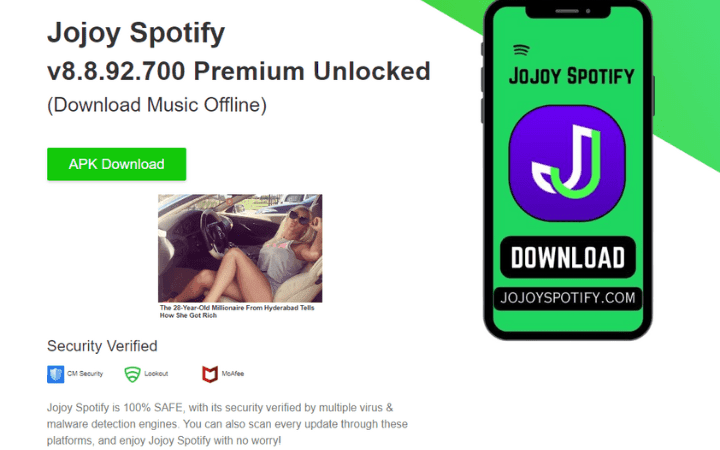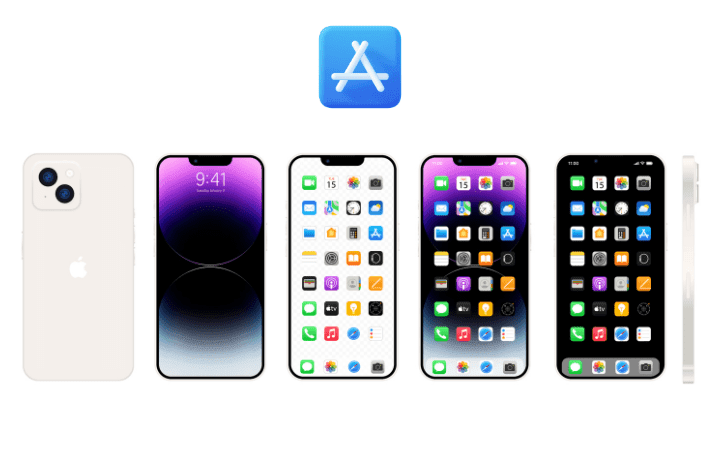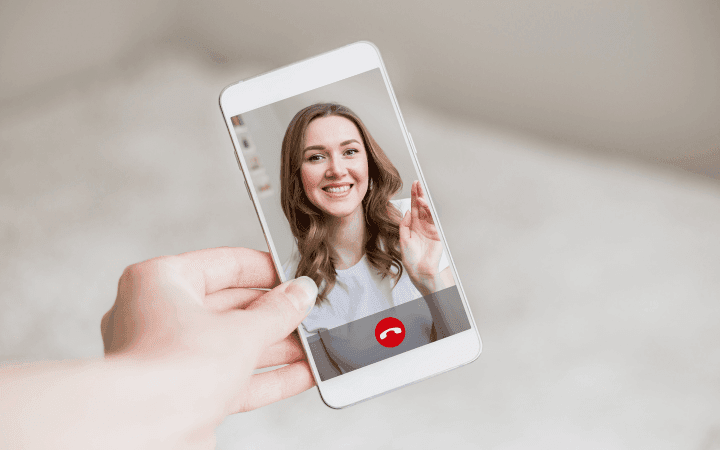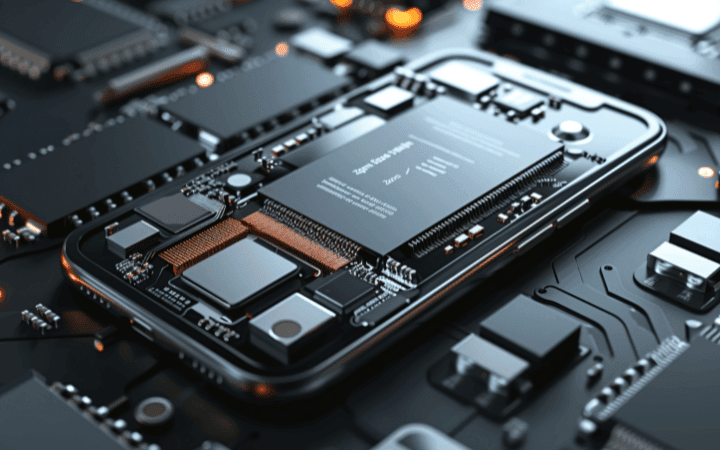WhatsApp Account Hacked: How To Secure Conversations

Finding yourself with a hacked WhatsApp account could be a severe problem, mainly when the messaging app is used for one’s work: criminal hackers would have easy access to a large amount of data and confidential information. Here’s a handy guide to securing conversations It is not so unlikely to find yourself with your WhatsApp account hacked: the success and enormous popularity expose the messaging app to a series of risks of various kinds.
In part similar to those already analyzed for Facebook and Twitter: among these, the most dangerous is undoubtedly the interest that the app arouses in computer pirates and curious people of all kinds to spy on other people’s conversations. So how can we protect ourselves from spies and criminal hackers? What are the security measures to adopt to protect our privacy? These are just a sample of the questions users ask me daily while using WhatsApp.
Secured With End-To-End Encryption
To prevent and combat this type of threat, Zuckerberg’s company has introduced a protection system called “End to End encryption” since 2016. This system prevents malicious people from reading the messages exchanged between users as, even if intercepted, they would be incomprehensible, ensuring that only the interlocutors can read what is sent.
This happens because the messages are as if they were protected with a padlock, and only the sender and the recipient have the “special” key needed to unlock and read them. WhatsApp calls are also end-to-end encrypted. All this happens automatically, without the need to activate any settings.
The end-to-end encryption system is infallible in case of interception of messages and calls but can be circumvented in other ways. An attacker can, for example, take possession of our mobile phone and thus have free access to all our chats or by cloning the WhatsApp application and exploiting possible flaws in the system.
So let’s see some suggestions and practical instructions to increase the level of protection of our conversations, remembering that a security measure does not exclude the others but rather each of them helps us to protect ourselves from specific threats rather than others.
Was WhatsApp’s Account Hacked? We Update The App
All applications (or software) on the market are developed in terms of functionality and immediately tested to check their safety. Often, however, either due to timing issues related to the launch on the market or because a developer is still a man and, as such, can make mistakes, security holes can occur.
which are subsequently discovered by IT security experts (specialists who work to secure corporate IT systems and products, both before and after their launch), or by users while using an app, or even worse by criminals looking for errors in the code, the so-called bug (access gate to ‘application).
Many important companies, such as Zuckerberg’s, rely on a team of IT security experts who develop updates (patches in IT) to “plug” the identified flaw. For this reason, it is essential to apply all the security updates released periodically. Let’s find out together how.
Update Android Apps Manually
- We open the Google Play Store app;
- Touch the Menu icon (the one with the three horizontal lines at the top left) and choose My apps and games ;
- Apps that require an update are marked with an Update label.
- We touch Update.
Update Android Apps Automatically
- We open the Google Play Store app;
- Touch the Menu icon (the one with the three horizontal lines at the top left) and choose Settings ;
- We touch Automatic app updates;
- Subsequently, we choose Via any network (if we want to update the apps under Wi-Fi or mobile data networks or Only via Wi-Fi if we want to save money and not consume Internet gigabytes from our tariff plan.
Apps On Devices Running iOS 12 Or Earlier Manually Update
- We open the App Store ;
- We touch Updates at the bottom of the screen;
- Apps that require an update are marked with an Update label.
- Update to update a single app or update all in the upper right.
Update Apps On iOS 13 Devices
- We open the App Store ;
- Touch the icon at the top right (the user’s avatar), which in the presence of available updates, will display a number that will appear on the avatar;
- At the bottom, in the Updates Available section, are apps that require an update with an Update label ;
- We touch Update to update a single app or update everything just above.
Update Apps Automatically On iOS Devices
- We open Settings by touching the relative icon;
- We scroll down and touch iTunes Store and App Store ;
- Then we activate Updates.
- The advice, trivial as it may seem, is to use only official apps, as other versions may not be secure or may have been created and modified by criminal hackers to steal personal data.
WhatsApp Account Hacked: Let’s Defend Ourselves With Double Authentication
By cloning a user’s SIM and other tricks, it is possible to install the WhatsApp application on another device, activating it with the passcode that will be received on the cloned SIM. Like many online services, WhatsApp has also introduced 2-factor authentication, a technique that allows you to avoid these threats by adding further Verification, i.e., in addition to the passcode received via SMS, you must enter a password during installation.
To enable this protection measure, you need to follow the steps below:
- Access Settings within WhatsApp
- Select the Account item
- Open Two-Step Verification
- Tap on Enable
- Enter a 6-digit PIN and then re-enter it to confirm (this code will be requested from time to time to prevent the user from forgetting it)
- In the following screen, enter your email and select Next; repeat the email and tap Done.
The advice is to join our email accurately, as it is necessary if we forget the PIN; if we don’t feel like doing it, we can bypass the request by selecting Skip.
Two-factor authentication (2FA)
WhatsApp has informed users that if they receive an email with a link to deactivate two-factor authentication (2fa) without ever requesting it, they must not open the link as Someone may have tried to verify their phone number on WhatsApp. If you have two-step verification enabled, it will take seven days since you last used WhatsApp without your PIN before you can verify your number again on WhatsApp.
Therefore, if you forget your PIN but didn’t provide an email address when you turned on two-step verification, you won’t be able to re verify your number on WhatsApp within seven days of last using WhatsApp. After seven days, you can reverify the number on WhatsApp without the PIN, but all pending messages will be deleted. If 30 days have passed since you last used WhatsApp without a PIN and you try to verify your number again, your account will be deleted, and a new one will be created during the verification process.“
WhatsApp Account Hacked: Block Access To The App
Our conversations could be spied on in various ways, such as if the device ends up in the hands of Someone who knows the unlock code, or even worse, if the Smartphone is lost or stolen and accessed unprotected. The recommendation is to block access to the Smartphone using any authentication system on the device (password, sign, Touch ID, or Face ID). In addition, it is also possible to set a block system for opening WhatsApp chats.
For devices with the iOS system, which uses the Touch ID recognition system (unlocking with fingerprint) present on Apple iPhone 5s, 6 and 6 Plus, 6s and 6s Plus, SE, 7 and 7 Plus, 8 and 8 Plus, or Face ID (unlocking with facial recognition) present on Apple iPhone X and later versions, as well as the possibility of using third-party apps, it is possible to activate the settings provided by WhatsApp
- Configure one of the two biometric recognition systems and then unlock by accessing the smartphone settings
- Scroll until you find Touch ID and code or Face ID and code; if requested, enter the code
- Enable the available biometric recognition by following the procedure
- Access Settings within WhatsApp
- Select the Account item
- Open Privacy
- Scroll down and tap Screen lock
- Set how long it takes to unlock WhatsApp with the newly activated feature
Conversely, smartphones with an Android operating system can’t protect WhatsApp access directly using the security measures provided by the app since these settings have only been introduced for iOS systems. However, this limitation can be overcome by setting a lock with PIN, sign, or fingerprint, thanks to the use of third-party applications present in smartphone stores, such as 360 Security, AppLock, and so on. These apps allow you to block access to any application on your device.
WhatsApp Web: Here’s How To Secure It
It is also possible to chat with your WhatsApp contacts from a PC using WhatsApp Web, a feature that allows faster writing and saves smartphone battery. It is essential to specify that another account will not be created, but the one on the Smartphone will be used. Consequently, all messages exchanged via computer will also be displayed on the Smartphone and vice versa. To access from a PC, access the WhatsApp Web home page via any browser.
On your Smartphone, you need to open WhatsApp, access the Menu, and select the WhatsApp Web option. Now you need to turn your phone towards the PC screen and frame the QR code (a square with many dots in the middle), and that’s it: a WhatsApp Web session has been opened. Now all the conversations on WhatsApp are on a computer screen.
vulnerabilities
In addition to being very useful and appreciated by users, this feature has some vulnerabilities. Anyone possessing our cell phone could spy on conversations by following the procedure described above. To avoid this risk, always protecting access to the Smartphone or the WhatsApp app is essential, preventing the method used for unlocking from being known by others.
You can check from your Smartphone whether you have a WhatsApp Web session open by accessing the WhatsApp settings and tapping on WhatsApp Web; if no session is available, Otherwise, it will provide you with some information about the connected devices (city in which the access was made, browser used, and PC operating system); if we believe that you have not logged in to WhatsApp Web, tap on Disconnect from all devices and then Disconnect again to confirm.
WhatsApp Web
Using WhatsApp Web can also be risky if you use a PC that is not ours or that only we do not use. In this case, you may run into two drawbacks: When we close a browser, we must always make sure to disconnect from the service by clicking on the button representing the three dots and then choosing Disconnect. By not doing this, anyone who accesses the WhatsApp Web site will find our conversations displayed.
Our chats can be spied on when we unknowingly use a PC on which an attacker has installed a program capable of taking screenshots of the screen (images of what is displayed on the screen) or memorizing everything that is typed on the keyboard ( keylogger ). To avoid this danger, the advice is to use WhatsApp Web only on our PCs or at least on trusted people.
WhatsApp Account Hacked: Defend Yourself Against Malware
Scam messages often run on WhatsApp, inviting users to perform seemingly harmless actions to install malware on the affected device. These threats can be of different types: some have the objective of damaging the Smartphone, others the theft of data, and still, others can be used to spy on the user’s conversations. There are many cases of devices being attacked by malware.
Let’s see some of them understand the ways that have been used to hit the systems:
Messages
Messages that invite us to click on a link to avoid the application becoming paid, to access advantageous offers, or to see great news. The messages of this type could be dangerous because malware capable of carrying out the actions decided by the attacker will be installed on the Smartphone after clicking on the link. To avoid being hit by these techniques, it is advisable to use common sense, avoiding taking the bait to absurd offers.
Hackers
Hackers “work” to develop ever more sophisticated techniques for accessing systems. In fact, in recent times, there have been attacks via WhatsApp, which made it possible to gain control of the app or the entire device without the user doing anything. A flaw in the system was recently exploited, which allowed the installation of “malware” via a simple WhatsApp call without the need for the recipient to answer;
Recently, in a note published on Facebook and released by the company, the alarm was raised that WhatsApp could be hacked due to a dangerous file with an MP4 extension (i.e., a video file) that was malicious.
The advice to avoid these dangers is to delete messages received from unknown numbers without viewing the content and update the app to the latest version since security fixes will have been inserted in all probability.
Read Also: WhatsApp Backup: Messages, Chats, Photos, And Videos