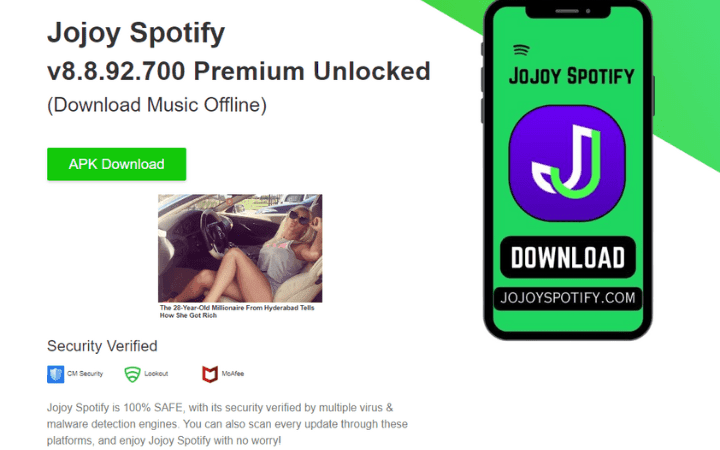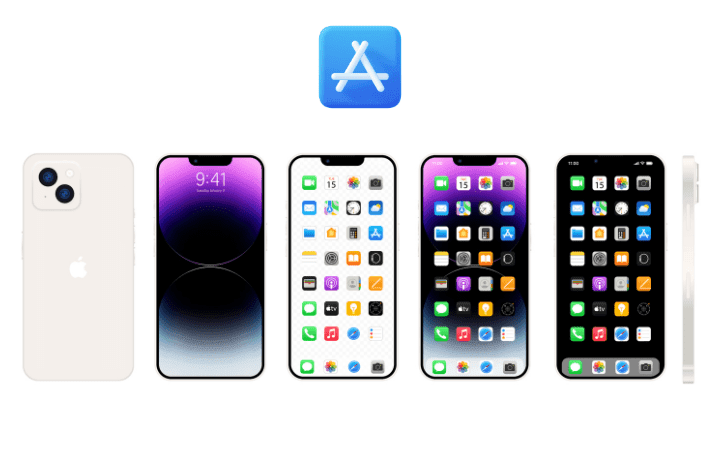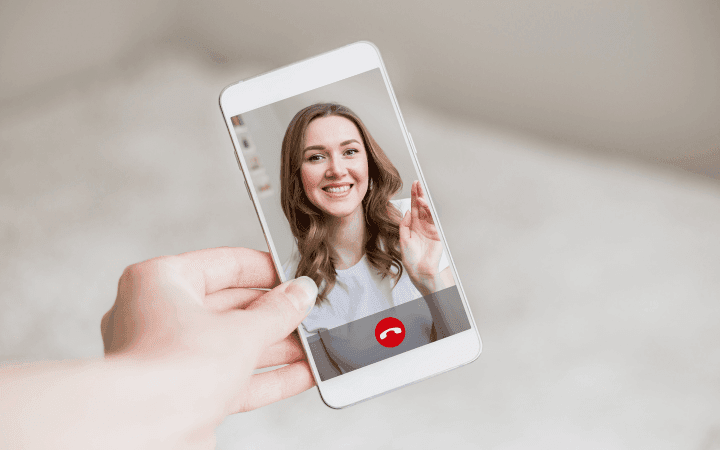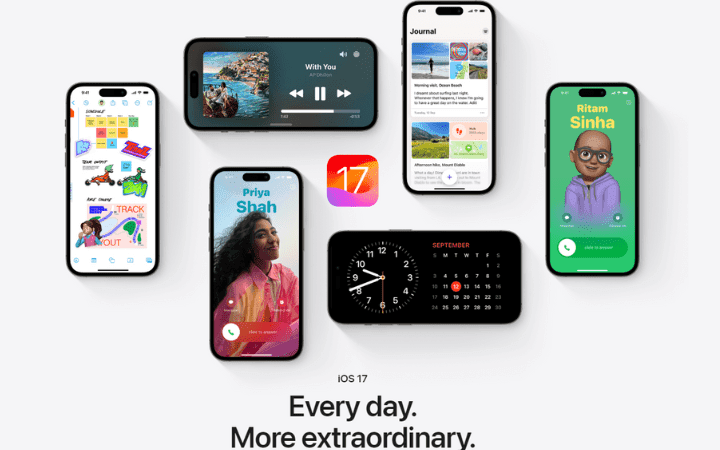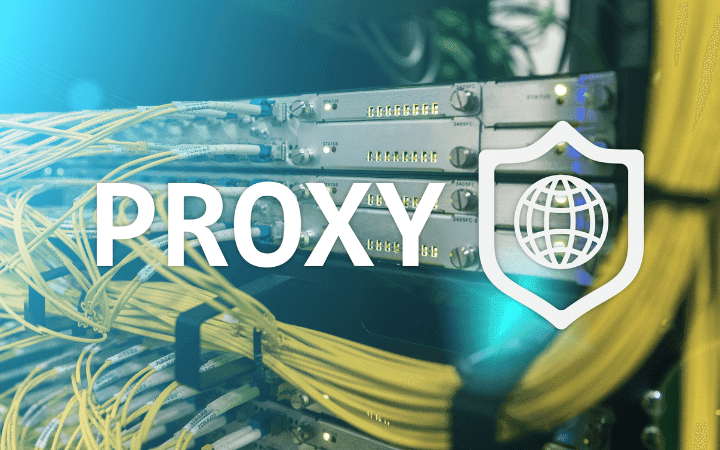Who Uses Toggl? How Does Toggl Trackwork

Toggl is suitable for everyone who deals with projects. Be it a traditional marketing agency that works with customers on projects or the architect who plans a house for his customers who wants to build a team or record his time on a project basis.
What Is Toggl?
Toggle is software for problem-free time recording. Toggl also reminds you if the start of the acquisition is forgotten. Project time recording, customer management, and task management are integrated. Detailed reports that can be exported in any format are also Toggl.
Toggl – More Than Just An Online Time Recording Tool
Do you know that, too? Your boss asks you what you’ve been doing all day, or an important customer wants to know from you how much time has gone into the project. Or are you an agency owner, and you calculate your team’s time with your customer and wonder how you can provide practical information? Here comes the solution: Toggl Track!
What Is toggl?
Toggl was once one of many free time recording tools found on the Internet.
Today Toggl includes several offers:
- Toggl Track, the classic time recording tool
- Togglplan, a project planning tool
- Togglhire, a tool for finding new employees.
Toggl offers over 100 connection options to other online tools. The platform provides all content in English, including the work environment. Keep this in mind when considering using this tool. Contrary to what one would think, Toggl does not come from the USA. The company is based in Tallinn, Estonia. It was founded in 2006 and today employs more than 80 people.
Who Is Toggl Suitable For?
Toggl is suitable for everyone who deals with projects. Be it a traditional marketing agency that works with customers on projects or the architect who plans a house for his customers who wants to build a team or record his time on a project basis. Toggl helps everyone who earns their daily bread with project-related work.
I have extensively tested the “Toggl Track” tool for you and use it myself in my work as an international online marketing manager. So I can make a statement at any time about how much time I have spent on which task – 100% free of charge.
What Can Toggl Track Do?
Toggl Track helps you to record your working day in time segments. Whether a meeting, project work, research work, the tool can record all of this – partially automated – in time slices and make it available for you in a report. But let’s start from the beginning …
An Overview Of The Features Of Toggl Track
Time recording
What did I do, how long did it take me to do it, which project it belongs to, which category of my work it belongs to, and at what price it billed? It doesn’t sound very easy, but it is not because that’s exactly what you can do with Toggl Track.
Reporting
Whether for the entire project length, for month XY, for an important week, or one day: You can have reports issued for everything. Be it based on a project, on a specific topic, or for a specific category. Questions about “How much time do you invest in SEO?” Are now a thing of the past. The icing on the cake? Send the report to your recipients via email without having to juggle files back and forth.
Allocation of your billing to projects
What do you ask for which project, which hourly rate do you charge for which work? Is the work billable or not? You can see all of this in this tool.
Even better: Set the maximum number of hours you would like to work on a project or topic, and Toggl Track will inform you when you have almost exhausted the quota. So you can plan better and work more purposefully. You keep an overview, you know exactly what has already been billed, and you can even evaluate the work with which you earn the most money.
Planning and managing teams
Do we still have free capacities as a team? How long has your colleague Hanna been involved in Project XY? A team leader can review his team’s time and conclude the capacity for new tasks. The time recording entries can be created and filled in according to certain specifications.
Also Read: How Does Trello Work? A Popular Online Tool For (Agile) Projects And Teams
How Does Toggl Trackwork
You start with an “empty template.” Setting up the tool depends on how complex the time recording should be. The portal can be customized in almost any direction.
I’ll give you a valuable tip here: Define categories of your work.
For example, if you are an online marketer, your work will typically be broken down into these or similar categories:
- analysis
- SEO
- SEA
- Newsletter
- Social media
- Voting
- Meetings
- administration
- image editing
- Copywriting
Of course, this list is dynamic because it can look one way or another depending on how you work.
The important thing is: Create your categories so that they are as clear as possible, either for you or your customer, in the best case for both parties. Text creation can also fall under SEO or social media, for example. It just depends on what your area of responsibility looks like in general.
Step 1: Create A Project
Before you start, think about a meaningful structure. Otherwise, this can become unnecessarily complicated in retrospect. Structure considered? Okay, let’s go! Give the project a name, select a customer and, if necessary, assign it to a team member.
You can even assign a color and specify whether it should be a private or a publicly viewable project. This function becomes important when working together on a project in a team to avoid unnecessary duplication.
Step 2: Record Time
As soon as you have created the project and the associated client, you enter the content of your work and start tracking the time. The timer runs until you press “Stop.”
Step 3: Create Tags
Is it not enough to assign projects to customers because you are still missing the third component of your work? No problem – tag your work with the help of tags.
An application example: The company you work for operates several websites, and your manager now wants to know how much time you need to create content on website A? Then, you set the website as a tag.
Step 4: Enter Time Recording Manually
Did you forget to track your time for the meeting? No problem! You can easily do that manually. Select the day and the start and end time, and the matter is done.
You can just as easily adjust the times of existing projects manually afterward. Why?
Imagine the following situation: Shortly before the end of the day, you are working on a last, perhaps a little nerve-wracking, task. Toggl diligently tracks the time in the background. You are finally finished; close the laptop and enjoy your evening. The next morning then … oh dear! The timer ran the whole time! Now it is high time to stop the entry and adjust it accordingly.
Step 5: Lay Down Rules
A step that can also be called step 1. Think about rules if you want to work with several people in Toggl Track. No one wants a wild mess of times, informal entries, or missing time records. No tool without rules applies to all collaborations between several people. You should set up rules for yourself and, if necessary, your team for dealing with time recording so that you can avoid the risk of time manipulation.
What Does A Report Look Like?
In short: reports in Toggl Track are simple but effective. The reports can be customized as required.
The following filter options are available:
In addition to team, customers, projects, tags, you can filter by descriptions. To ensure that no time entry “slips through the air” at the end of the day, you can also search the report for entries in which the assignments to customers or projects are completely missing.
If that’s not enough for you, you can also show the detailed task description or even show the time spent per project every week.
How Can I Evaluate These Reports Effectively?
Here the possibilities are almost endless and depend on your goal.
I thought of two possible cases:
Case 1: Do you want to use your own time as effectively as possible? Try Toggl Track consistently for a month, and then first take a look at which task category you spent the most time on.
Then, for example, ask yourself such questions:
- How can I work more effectively at this point?
- What eats here most of the time?
Then take a look at where you can save time. For example, can you make meetings shorter by structuring them differently? Perhaps with the help of other tools, there are ways to approach certain tasks even more effectively? The devil often lies in the details, with a big impact on your time.
Case 2: You have a team of five people working on a marketing campaign. Unfortunately, it would help if you regularly had more time to prepare and implement than the management likes. As a team leader, you are now faced with dividing up your time and communicating it better.
How Can You Do That?
Toggl Track can also help if your team has used it for a certain period. Think together here where the “time wasters” is. In this way, you can not only do something good for yourself, but you can also make collaboration with other departments more efficient. Above all, it is important to speak openly and honestly about the sometimes somewhat critical topic of “time” – at best without any evaluation.
How Do I Manage A Team Via Toggl Track?
In the menu tab “Team,” you can invite five team members in the free version. You can even put them together in groups and monitor their activities. This feature is perfect for projects that multiple companies or departments are working on.
But this feature is also perfect for your marketing or editorial team.
Which Functions Can I Use Free Of Charge, And Which Ones Must Be Paid For?
Before I get on your nerves with a long list, I’ll try to answer this question briefly and concisely:
The time recording and its management, the creation and management of projects, customers, and teams, and the assignment to tags and the creation of reports, all of this is possible free of charge. Money has to be considered when it comes to billing, larger teams, more convenient report creation, and additional insights.
What Are The Advantages Of The Toggl Track?
The platform is beneficial in many ways:
- Scalable
- Intuitive user interface
- Many functions free of charge
- Team use possible
- Meaningful reports
- High adaptability
- It can be used as a browser, desktop, and app
- Reminder emails for “abnormal” behavior
- Time-controlled emails with reports possible
- High transparency
- It can be flexibly adapted to the needs
- It can be used offline
- Various user rules can be set
What Are The Downsides Of The Toggl Track?
Where there is light, there is also shadow:
- Free version with limits
- Manual adjustment of the times can lead to manipulation
- Rules necessary for meaningful use
- High initial effort
- Pay in monthly subscriptions
- The user interface in English only
Conclusion
Toggl Track is suitable for a wide range of uses. These are not limited to classic marketing work; they go beyond that. If you think your way around other industries and professions, there are always opportunities to use Toggl Track. Whether as a marketing agency, marketing department in a company, or as a tax consultant, architect, or even a craftsman, this tool can be used pretty well, even in the free version.